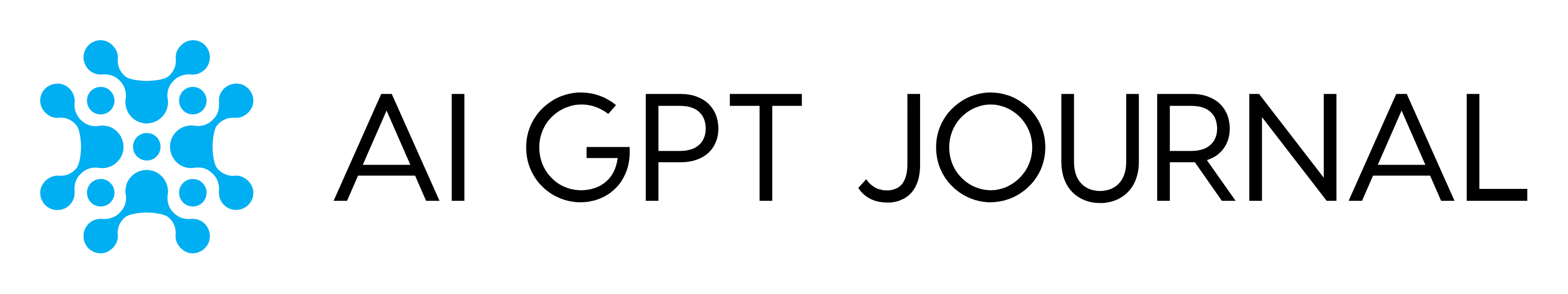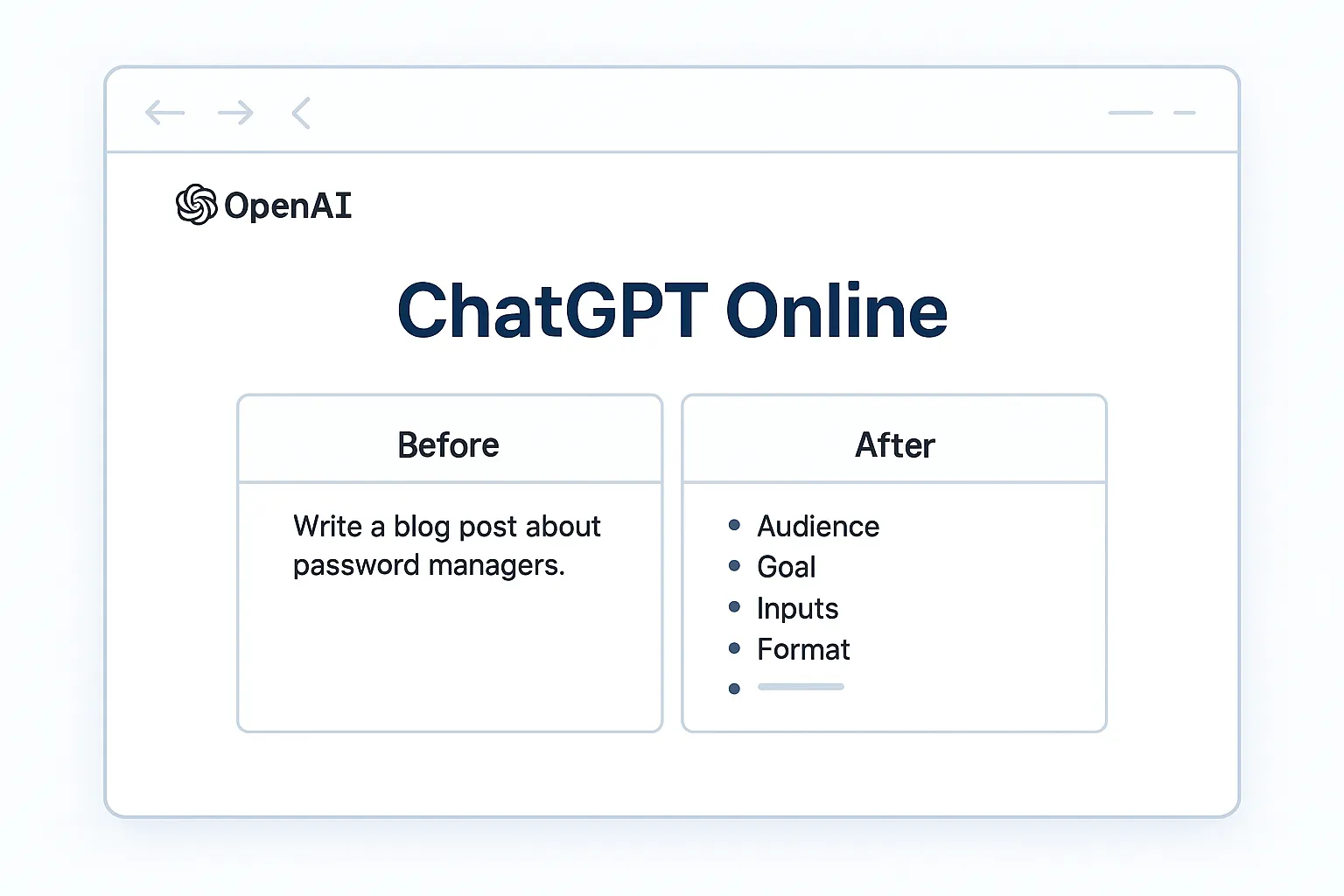Key takeaways
- A clear role, goal, inputs, constraints, and format turn vague asks into strong outputs in ChatGPT online from OpenAI.
- “Before/after” makeovers help you repair prompts fast without rewriting from scratch.
- Reusable mini-templates help you publish drafts, plans, summaries, and even image generation requests in minutes.
Stuck rewriting the same prompt over and over? This guide shows quick “before/after” makeovers that turn broad asks into clear instructions—so ChatGPT online returns useful results on the first try.
Why ChatGPT online stumbles on vague prompts
Most weak prompts miss three things: context (who it’s for), constraints (time, length, budget, do/don’t), and a finish line (the exact output shape). Without those, you get generic answers you still have to edit. The fix is short: add just enough structure.
The 5-Rule “Fix My Prompt” checklist
Use these before you hit enter:
1. Audience – Who is this for? (role, level, tone)
2. Goal – What job should the output do? (explain, compare, draft, summarize)
3. Inputs – What facts do you already have? (snippets, bullets, data)
4. Constraints – Length, time, budget, reading level, do/don’t list
5. Format – Exact shape you want (table, bullets, steps, JSON, email reply)
Shortcut template
“You are a [role]. Create a [format] for [audience] that [goal]. Use these inputs: […]. Keep it under [length], avoid [don’t], and end with a clear call to action.”
Prompt Makeover #1 — From fuzzy request to reusable outline
Before
“Write a blog post about password managers.”
Why it underperforms
No audience, no angle, no structure.
After (paste-ready)
“You are a cybersecurity copywriter. Create a 7-section outline for a 1,200-word post for non-technical employees on why password managers matter. Include: (1) hook with a relatable breach scenario; (2) plain-English definition; (3) top 5 benefits; (4) risks & myths; (5) selection checklist; (6) setup steps; (7) quick FAQ. Aim for Grade-8 reading level. End with a one-line call to action to enroll in our company’s tool.”
Where to use it
Great when you need structure fast—perfect inside ChatGPT online before drafting.
Prompt Makeover #2 — Turn messy meeting notes into action
Before
“Summarize these notes.”
Why it underperforms
You’ll get a paragraph, not a plan.
After (paste-ready)
“You are a project manager. From the notes below, produce: (1) Decision log (bullets), (2) Action items table with Owner, Due Date, Next Step, and (3) Risks with Mitigation. Remove chit-chat. If an owner is missing, assign ‘TBD’ and flag.”
Notes:
[Paste raw notes here]
Pro tip
Ask ChatGPT online for a CSV version of the action table so you can drop it into your tracker.
Prompt Makeover #3 — Get buying advice without fluff
Before
“Which stroller is best under $400?”
Why it underperforms
Too open. You’ll get vague pros/cons.
After (paste-ready)
“You are a product researcher. Compare three strollers under $400 for city use. Create a table with: folded dimensions, weight, brake type, canopy, warranty, and standout downside. After the table, write a 3-line ‘If you care most about X, pick Y’ recommendation.”
Tip
Tables plus a one-paragraph pick are easy to scan and easy to share from ChatGPT online.
Prompt Makeover #4 — Study help that actually teaches
Before
“Explain greatest common factor.”
Why it underperforms
No level, no checks for understanding.
After (paste-ready)
“You are a 5th-grade math tutor. In plain English, explain greatest common factor using a pizza example. Then give 5 practice problems (mixed difficulty) with step-by-step solutions. End with two common mistakes and how to avoid them.”
Prompt Makeover #5 — Turn scattered ideas into a brief
Before
“Write a marketing brief for our spring promo.”
Why it underperforms
You’ll get a generic one-pager.
After (paste-ready)
“You are a marketing manager. Draft a 1-page campaign brief for a spring 20% off promo. Include: objective, primary audience, single-minded message, offer details, mandatory legal copy, channels (email, social, landing page), success metrics (CR, AOV, revenue), timeline (week-by-week), and deliverables list.”
Apply the same structure beyond text: images, video, and workflows
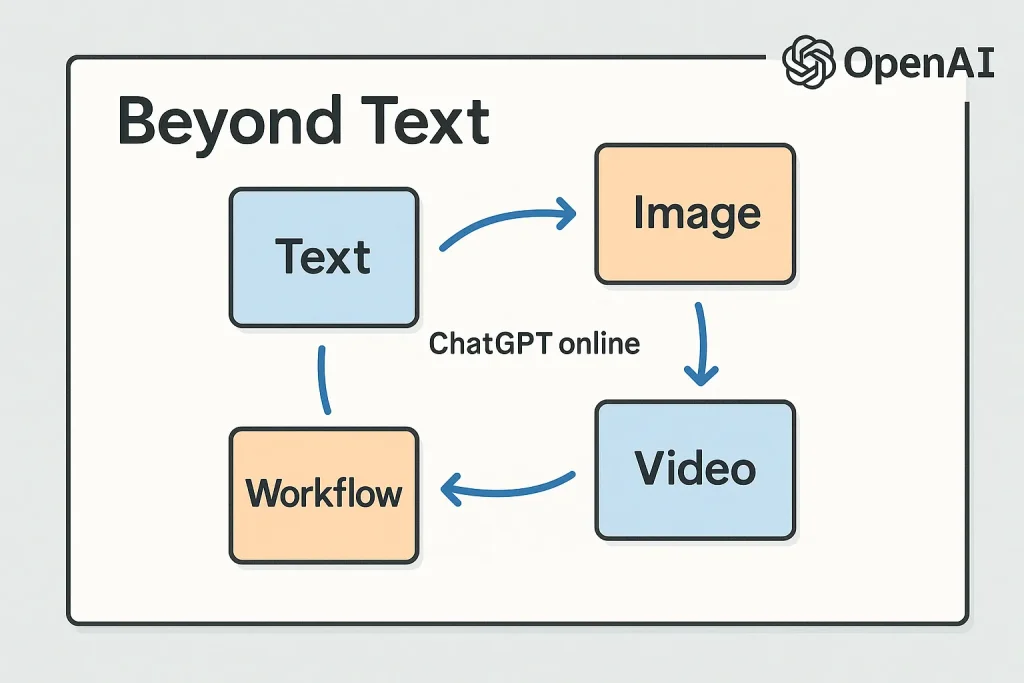
The same checklist works outside plain text. For image generation, specify subject, style, lighting, camera/view, background details, and any must-avoid elements. If you’re exploring OpenAI video tools such as Sora (for text-to-video scenarios), add shot length, pacing notes, and scene descriptions. For larger projects, group related prompts (research, outline, draft, edit) and keep a short brief at the top. If you’re testing an agent style workflow—where a system performs a sequence of steps—spell out the sequence and the handoff rules (what counts as “done” before the next step).
Quick fixes you can apply in 30 seconds
- Swap “write” for a role: “You are a…”
- Replace “about X” with a job: explain, compare, summarize, decide, draft, outline.
- Add numbers: “3 takeaways,” “7 steps,” “2 options.”
- Add exclusions: “Avoid jargon,” “No clichés,” “Under 120 words.”
- Lock the format: “table,” “bullets,” “JSON with keys: headline, hook, call to action.”
These swaps work anywhere, including ChatGPT online.
Copy-ready “Fix My Prompt” pack (steal these)
- Email reply draft
“You are a polite but firm account manager. Draft a 4-sentence reply that (1) acknowledges the request, (2) restates the deadline impact, (3) offers two alternatives, (4) ends with a confirm question. No apologies, friendly tone.”
- Checklist generator
“You are an operations lead. Turn these tasks into a dated checklist with owners. Add recurring cadence where obvious (weekly, monthly). Output as bullets I can paste.”
- Outline to draft
“You are a content writer. Expand this outline into 700 words with H2/H3 structure, 1 example per section, and a 2-line conclusion that restates the promise.”
Use them verbatim or tweak and save as snippets inside ChatGPT online.
Next steps
Open ChatGPT online, paste one “before” prompt you used last week, and run it through the 5-Rule checklist. Then paste the improved version and compare the results side by side. Clear roles, tight formats, and small constraints turn vague asks into production-ready drafts—start with one task today and save your best prompts as reusable templates.
Please note, that the author may have used some AI technology to create the content on this website. But please remember, this is a general disclaimer: the author can’t take the blame for any mistakes or missing info. All the content is aimed to be helpful and informative, but it’s provided ‘as is’ with no promises of being complete, accurate, or current. For more details and the full scope of this disclaimer, check out the disclaimer page on the website.