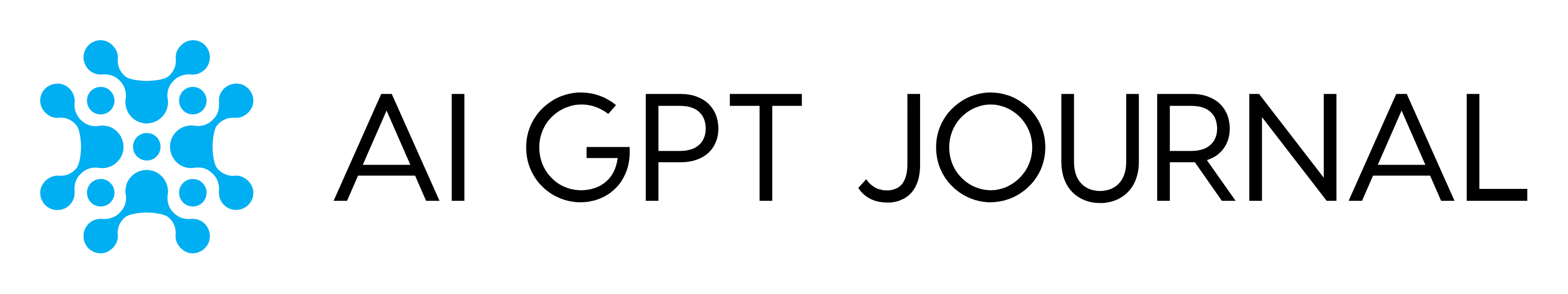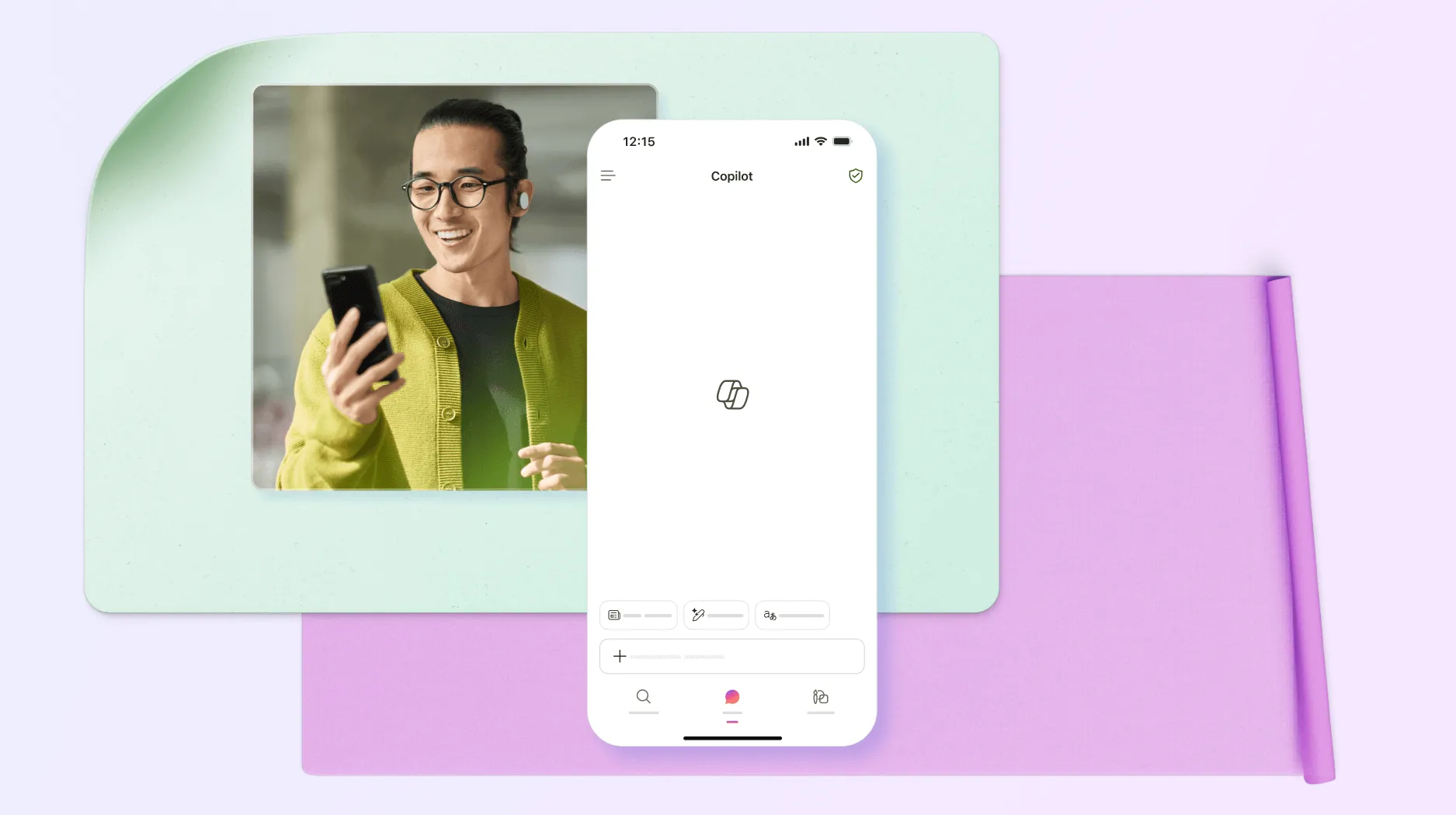Key takeaways
- The Microsoft 365 Copilot app helps you write, summarize, plan, and analyze across Microsoft 365. For organizations, it can securely use your work context via Microsoft Graph and existing permissions.
- The app is free to use; Copilot for Microsoft 365 is a paid, admin-licensed add-on for businesses.
- Individuals sign in and start; admins enable Copilot for Microsoft 365 by assigning licenses in the Microsoft 365 admin center.
- If Microsoft 365 isn’t activated, Office apps switch to reduced functionality mode (view/print only).
- On Windows devices with Microsoft 365 desktop apps, Microsoft will auto-install the Copilot app starting Fall 2025 (EEA excluded), and admins can opt out.
This article answers the most common People Also Ask questions on Google about the Microsoft 365 Copilot app—what it does, whether it’s free, how activation works, what data it uses, and what makes it different from Copilot for Microsoft 365. It’s available on web, desktop, and mobile.¹ For businesses, Copilot for Microsoft 365 extends features with Microsoft Graph integration and enterprise-grade data controls.² Individuals just sign in to get started, while admins assign licenses in the Microsoft 365 admin center.³ If Microsoft 365 isn’t activated, you can still open files—but editing remains locked until you sign in with an eligible account.⁴
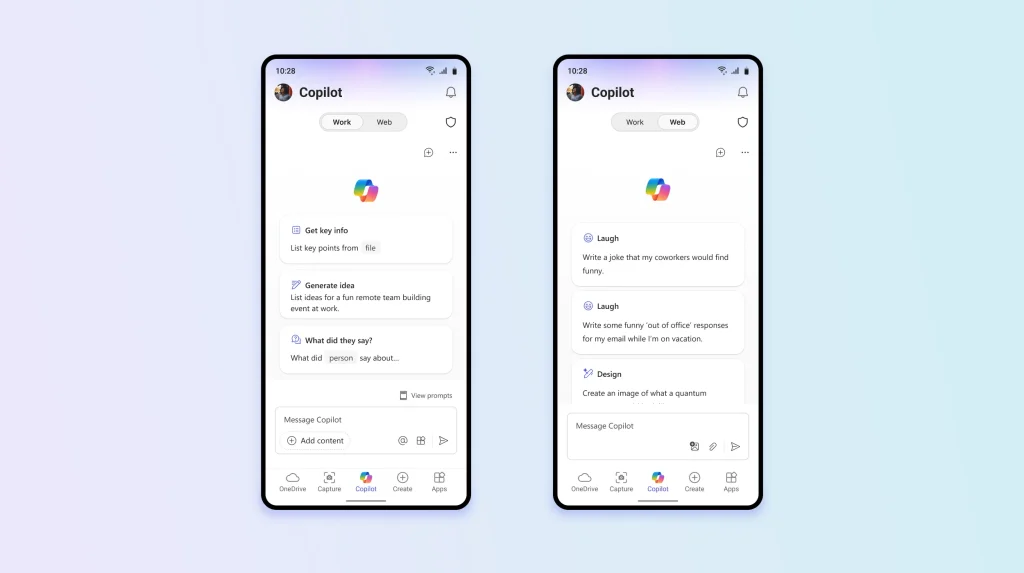
What does the Microsoft 365 Copilot app do?
The Microsoft 365 Copilot app helps with everyday work: write cleaner drafts, summarize long threads, plan projects, and turn ideas into slides. In organizations, it can use Microsoft Graph so replies reflect your content and permissions.²
Practical examples
– Turn rough bullets into a short memo, then ask for a one-slide summary.
– Ask, “What did we decide about Q4 pricing?” and get a response based on files and meetings you can already access.
Is Microsoft Copilot a free app?
Yes. The Microsoft 365 Copilot app is free to use on the web and across platforms. Business plans add admin controls and tenant features.¹
How do I activate Copilot in Microsoft 365?
– Individuals: Sign in to the Microsoft 365 Copilot app with your Microsoft account—done.¹
– Work/School: An admin purchases or assigns Copilot for Microsoft 365 licenses in the Microsoft 365 admin center (Billing → Licenses) and rolls it out to users or groups.³
Is Copilot free with Office 365?
Consumers can use the Microsoft 365 Copilot app at no cost. In businesses, Copilot for Microsoft 365 is licensed separately and turned on by your admin.³
Why would I need Microsoft Copilot?
Because it saves time. Draft the first pass, summarize a long doc, or turn meeting notes into a plan—without leaving Microsoft 365. Teams get context-aware help that respects existing permissions.²
Is Microsoft Copilot the same as ChatGPT?
No. The Microsoft 365 Copilot app is Microsoft’s product built into Microsoft 365. Copilot for Microsoft 365 uses Microsoft Graph to answer within your organization’s context; ChatGPT doesn’t have that access.²
Why has Copilot appeared on my computer?
Microsoft is rolling out the Microsoft 365 Copilot app broadly. On Windows devices with Microsoft 365 desktop apps, it will be installed automatically starting Fall 2025. The rollout excludes the EEA, and admins can opt out via the Apps admin center.⁵
What is the difference between free and paid Copilot?
– Free Copilot app: Core chat and creation features for individuals.
– Copilot for Microsoft 365 (paid): Admin controls, Microsoft Graph grounding, and enterprise features for scale and compliance.
Does Copilot track my data?
Enterprise data stays within your tenant. Copilot respects existing permissions and shows only what you’re allowed to see. Prompts and responses are isolated to your organization, and governance policies for SharePoint, Teams, and Exchange remain in place.²
How do I know if I have Copilot in Microsoft 365?
Look for the Copilot icon in Word, Excel, PowerPoint, or Outlook, or open the Microsoft 365 Copilot app and sign in. At work, ask IT if you’ve been assigned a Copilot for Microsoft 365 license.¹’³
What are the limitations of Copilot?
It can make mistakes, so always review the output. Consumer features and usage may be limited, while enterprise capability depends on licensing, permissions, and company policy.²’³
What happens if I don’t activate Microsoft 365?
Office apps run in reduced functionality mode—you can open and print, but not edit or create—until you activate with an eligible account or product key.⁴
Is there a difference between Copilot and 365 Copilot?
Yes. “Copilot” usually refers to the free consumer app. Copilot for Microsoft 365 is the enterprise version with admin control and Microsoft Graph integration.²
Do I need Microsoft 365 to use Copilot?
No. You can use the Microsoft 365 Copilot app without a Microsoft 365 subscription. Subscriptions (and licenses at work) unlock deeper app integrations and tenant data access.¹
Can I use Copilot without a subscription?
Yes—the Microsoft 365 Copilot app is free to sign in and use. For business-level features, your admin must assign a Copilot for Microsoft 365 license.³
Quick start: where to get the Microsoft 365 Copilot app
– Open the web app, sign in, and try prompts like “summarize this doc” or “turn notes into slides.”¹
– Admins: assign Copilot for Microsoft 365 licenses, confirm eligibility, and share a short rollout guide with your teams.³
Conclusion: Why the Microsoft 365 Copilot app matters

The Microsoft 365 Copilot app clears up the top questions people search for—what’s free, how activation works, what data is used, and whether it’s the same as ChatGPT. It helps you handle daily writing, summarizing, and planning tasks more efficiently. Start with the free app to explore its features, or move to Copilot for Microsoft 365 if your organization needs tenant-aware, secure functionality. If your Microsoft 365 subscription isn’t active, you’ll be limited to viewing and printing until you sign in.⁴ With the right setup, the Microsoft 365 Copilot app becomes a reliable everyday tool that helps you focus on your work, not your workload.¹’²’³
Citations
- Microsoft. “Welcome to the Microsoft 365 Copilot App.” Microsoft Support, 2025.
- Microsoft. “Data, Privacy, and Security for Microsoft 365 Copilot.” Microsoft Learn, 5 Sept. 2025.
- Microsoft. “Set Up Microsoft 365 Copilot and Assign Licenses.” Microsoft Learn, 23 Oct. 2025.
- Microsoft. “Overview of Licensing and Activation in Microsoft 365 Apps.” Microsoft Learn, 19 May 2025.
- Microsoft. “Deployment Overview for the Microsoft 365 Copilot App.” Microsoft Learn, 24 Oct. 2025.