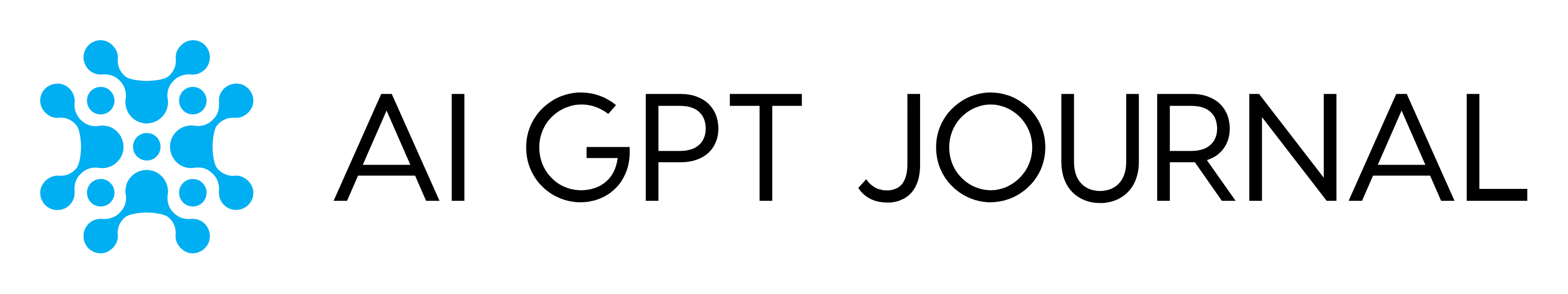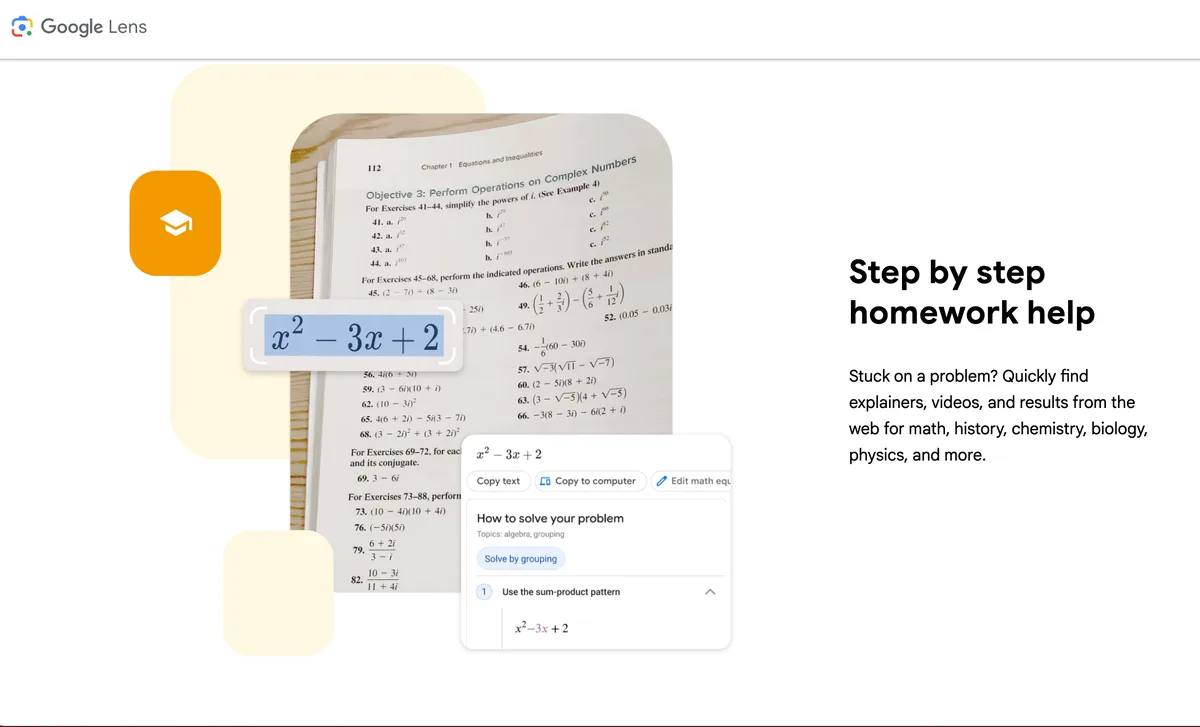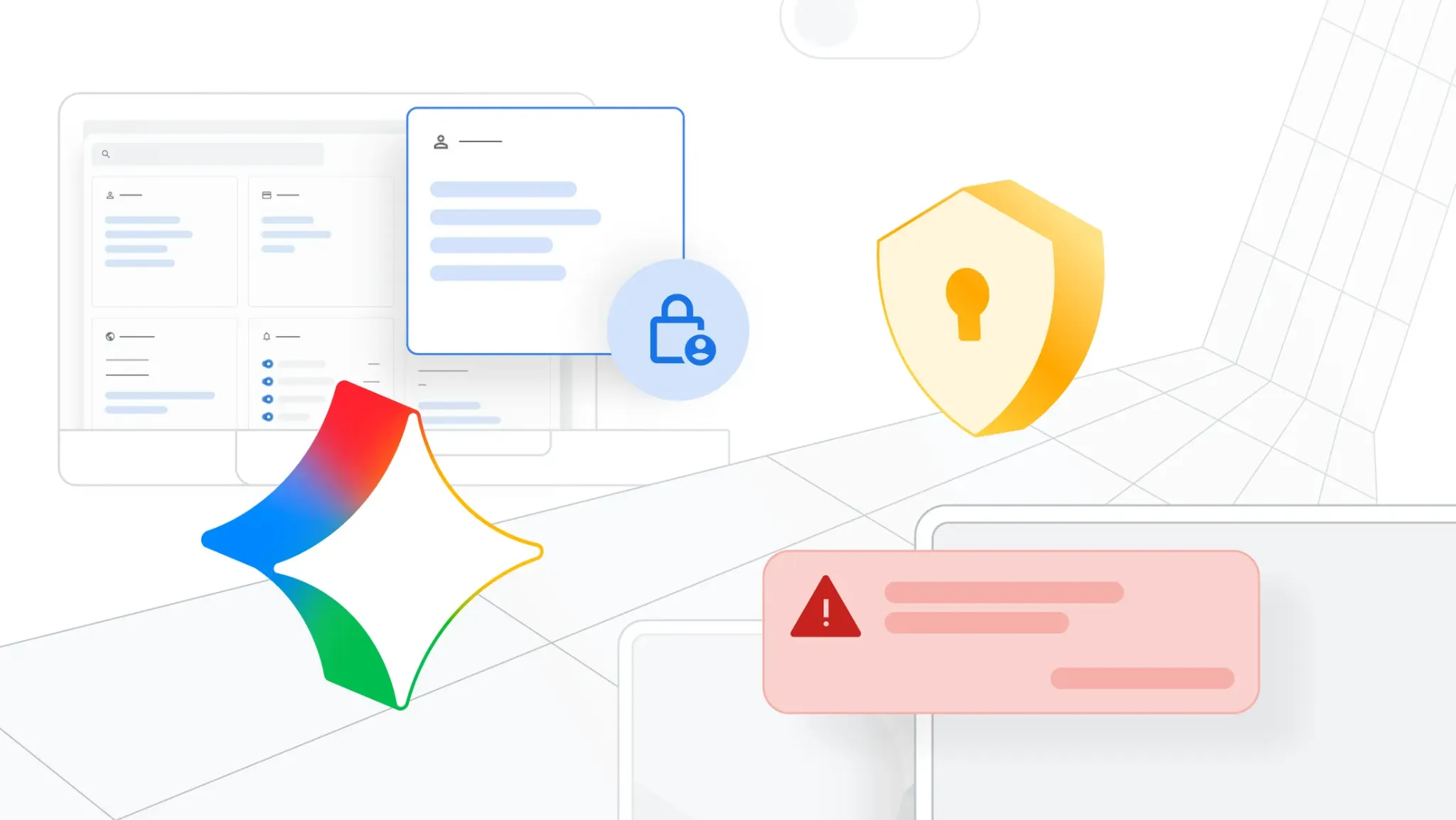Key Takeaways
- A teacher noticed that several students who had struggled earlier in 2025 suddenly began submitting A-level work after a Google feature made AI answers easier to access during online assignments.
- The feature, connected to Google Lens, let students grab answers from right inside classroom platforms, which raised concerns about honesty and real learning.
- After schools and universities raised complaints, Google pulled the feature from certain education pages while it reviewed how the tool was being used.
- Schools can keep AI useful — and fair — if they set clear rules, give teachers control, and explain to students why doing the work still matters.
How Google Lens entered the classroom
Earlier in 2025, a high school teacher realized something was off: several students who had been earning average or low scores were suddenly turning in top work.1 Assignments had not changed. The lessons had not changed. What had changed was the browser. A Google feature tied to Google Lens now made it possible to select a question on the screen and send it to Google’s AI for help — all without leaving the quiz or learning page.1,2
For teachers, that created a new problem. If a student can open a quiz, tap a built-in tool, and get an AI-generated answer right there, the teacher cannot easily tell who actually understands the material and who is just passing along what the system returned.
What the Google Lens shortcut actually did
Google Lens began as a visual search tool that could read text, translate, or identify objects.3 Google later connected this experience to Chrome so that, on certain education pages, students could:
1. Open a quiz or course page.
2. Click the Lens-style “help” bubble in the browser.
3. Highlight the exact question.
4. Get an AI-written response in a sidebar.
Because the answer appeared beside the assignment, students did not have to copy, switch tabs, or visit a separate AI site. Several teachers told reporters this made it “an easy way to cheat on digital tests without typing a prompt.” It did not need to mirror a school’s answer key to cause trouble — it only needed to give an answer good enough to submit on a basic question. That was enough to raise alarms.2,4
Why educators said the feature went too far
Teachers were already dealing with students using AI on their own time. This was different. It looked like a normal Google feature, it appeared right on top of learning platforms such as Canvas or bCourses, and it appeared during graded work.4 That combination — in-browser, on a school page, during assessment — is what many educators felt crossed a line.
Some universities, including Berkeley, publicly warned instructors that Chrome’s “homework help” could surface during quizzes, and shortly after that, Google removed the feature from those pages.2 That response shows Google heard the concern and was willing to pause it in education environments.4
How sudden AI answers can skew grades
Grades are supposed to tell us who understood the lesson, who needs practice, and who needs a different kind of support. When several students in one class suddenly turn in perfect or near-perfect answers right after a browser update, the signal breaks.1 Teachers cannot tell whether their instruction finally landed or whether a tool just made the assignment easier.
This is not only about cheating. It is about what happens to learning when the quickest path is to send the question to AI. Students who rely on instant answers do not get feedback on the steps they missed. Over time, that can leave them weaker in subjects that stack, like math, languages, and science reading.
There is also an equity layer. A student on a personal Chromebook with Google Lens available may be able to pull AI help instantly. A student on a stricter, district-managed device may not. That means two students in the same class could face very different levels of temptation — and very different chances to get easy points.
A better way to use AI in schoolwork

We do not have to remove AI from learning to fix this. A more balanced approach would look like this:
1. Clear zones for AI
Teachers and schools should name the areas where AI is allowed — study guides, background explanations, translation, vocabulary building — and the areas where it is not, such as timed quizzes, unit tests, and writing assignments that measure original thinking.
2. Teacher and admin control
Schools should have the option to turn off in-browser AI shortcuts during assessments. That keeps digital tests in line with paper tests.
3. Student guidance
Students should hear, in plain language, that copying AI during a quiz can hurt them later — in college placement, in certifications, or in jobs where they actually have to know the material.
4. Transparent AI design
When AI is helping, the tool should say so clearly and, when possible, show sources.5 That helps students learn to judge whether an AI answer is reliable.
Why the title fits the issue
This really is a “Google Lens effect.” The tool itself was not built to wreck grades. But when a powerful, on-screen AI answer system is dropped into the middle of school platforms, it can bend how homework and quizzes work. That is exactly what teachers reported, and it is why schools pushed back.1,2,4,5
Citations
- Jones, Carolyn. “His Students Suddenly Started Getting A’s. Did a Google AI Tool Go Too Far?” The Markup, 9 Nov. 2025.
- “Google Chrome ‘Homework Help’ in bCourses Quizzes.” Research, Teaching, and Learning, University of California, Berkeley, 11 Sept. 2025.
- “Google Lens – Search What You See.” Google.
- “Teachers Got Mad about a Cheat Button in Chrome. Now Google’s Pausing It.” The Washington Post, 18 Sept. 2025.
- “11 Ways Google AI Can Help Educators and Students in 2025.” Google Blog, 22 Jan. 2025.