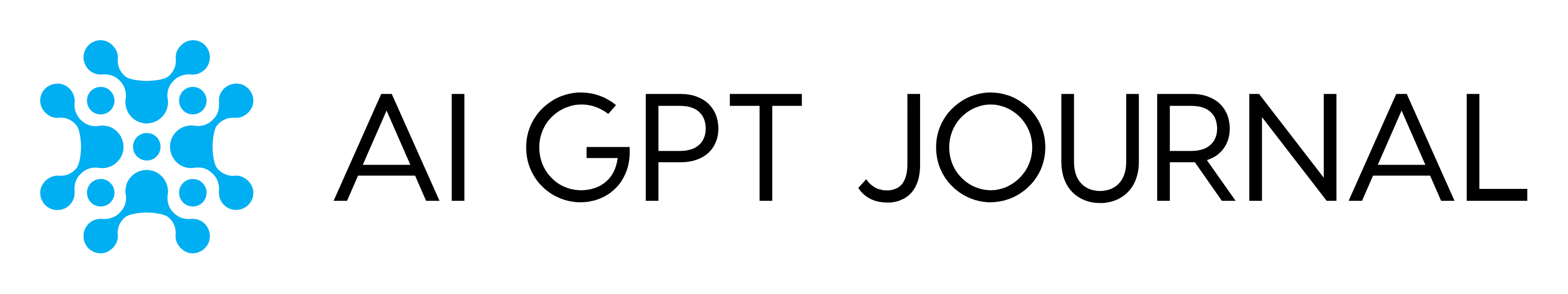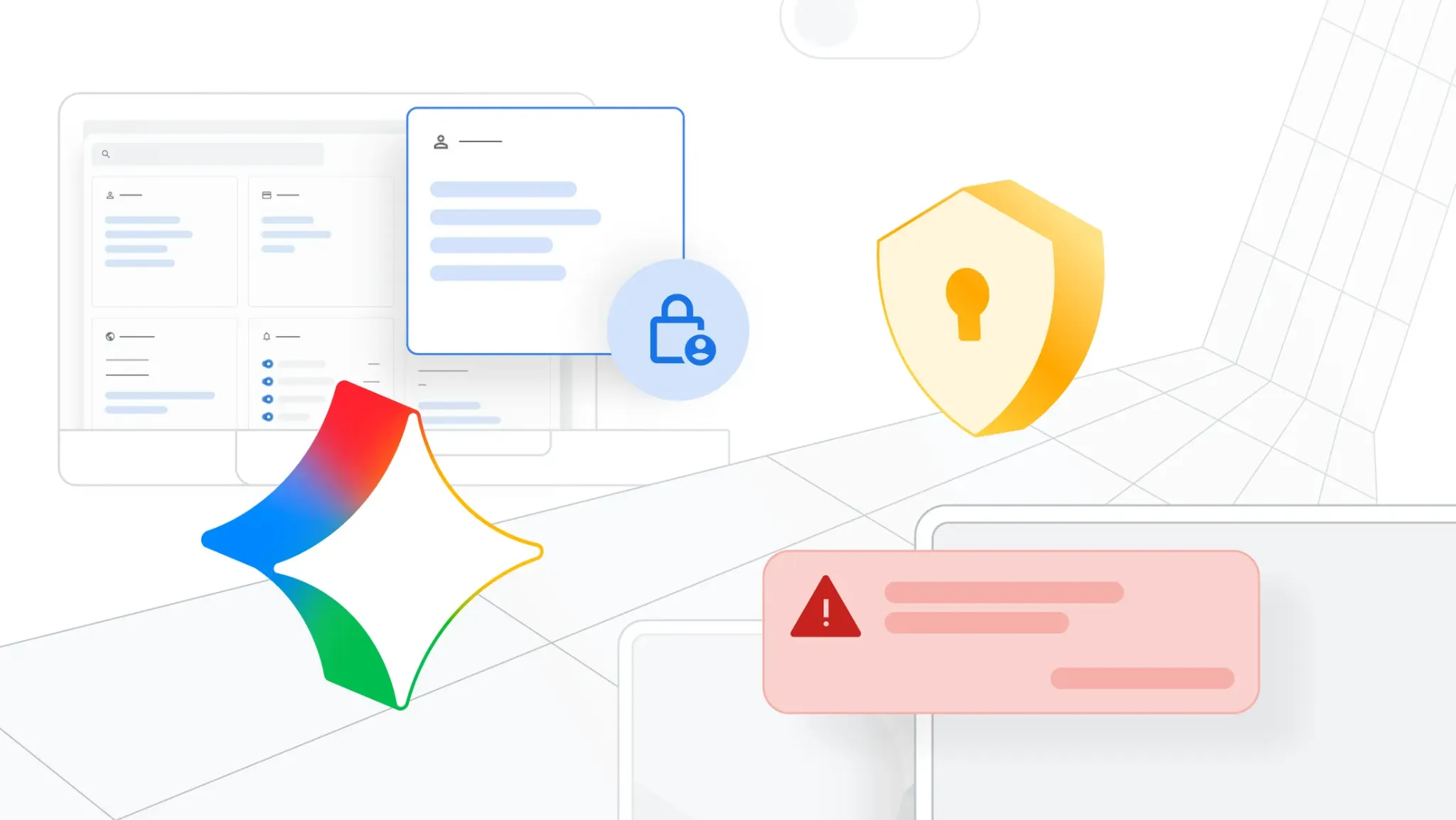Key Takeaways
- Sora 2 is OpenAI’s newest video-and-audio generation model, built to follow clear directions and simulate physical motion more reliably than earlier tools.
- The Sora app lets you make 10-second clips (default vertical 9:16), start from text or an image, remix others’ posts, and share—rolling out first on iOS in the U.S. and Canada via invite-based access, with web access at sora.com for invited users.
- Safety features include visible watermarks, C2PA provenance metadata, stronger protections for teens, and consent-based “cameos” that put you in control of your likeness.3
- Sora 2 adds synchronized dialogue and sound effects, plus tighter control over style and camera direction.
- The feed is designed to inspire creation, with ranking that prioritizes usefulness and learning—not time spent scrolling.
What is Sora 2, and why it matters for everyday creators
Sora 2 is OpenAI’s flagship model for generating short videos with synchronized audio. It is designed to be more physically accurate, more realistic, and easier to control than prior systems, so your directions translate into onscreen motion, camera behavior, and sound that feel consistent and intentional.1
What Sora 2 can create today
Sora 2 handles a wide range of shots—scenes with moving subjects, dynamic camera paths, and different looks (cinematic, animated, or stylized). It aims to better respect cause-and-effect, so actions produce natural results (like a ball bouncing off a backboard rather than “teleporting” into the hoop). Along with improved motion, Sora 2 generates audio at the same time, enabling speech, ambience, and sound effects that match the scene. It also follows detailed prompts more closely and maintains world state across shots, helping you keep continuity from one moment to the next.2
Direction that sticks
- Instruction-following: Clear prompts about subjects, setting, motion, and dialogue tend to yield consistent results.
- Stylistic control: Choose realistic, animated, or other styles; guide camera language and pacing.
- World state: Keep elements consistent across linked shots.
How to get started in the Sora app

At launch, access to Sora 2 is rolling out on the Sora iOS app and on the web at sora.com. The team is gradually enabling accounts, starting in the U.S. and Canada, with invite-based onboarding. Inside the app, you can describe a scene to generate a 10-second vertical (9:16) video by default, animate a still image, or remix an existing post with clear remix labels. The app is designed for low-friction, collaborative creation: make something quickly, iterate, and share with friends. During onboarding, you use your existing OpenAI account; teens get age-appropriate protections by default. Android support is planned for later.4
Simple creation flow
1. Tap “+” and choose text-to-video or image-to-video (images of real people are blocked at launch).
2. Describe subject, setting, motion, camera, pacing, and audio (ambience, dialogue, effects).
3. Preview and iterate—tweak the prompt, try a new style, or branch with Remix.
4. Publish to everyone, a smaller audience, or share via direct messages.
Controls, cameos, and permissions in Sora 2
A standout feature is cameos—an opt-in way to cast yourself (or approved friends) into videos. A brief verification step helps the app represent your appearance and voice and prevent misuse. You control who can use your cameo, can revoke access at any time, and can remove any video that includes your likeness—even drafts others created. This setup supports personal expression while keeping consent at the center.1
Safety, watermarking, and trust
OpenAI’s approach includes visible watermarks on all Sora videos and C2PA metadata embedded in the files. C2PA is an industry standard that helps verify how media was created. The platform also applies layered defenses against harmful content: pre-generation checks on prompts and outputs, scanning of feed content against policies, and stronger protections for teens (including limits on mature output and messaging rules). The focus is to keep creation open while reducing risks tied to realism, motion, and audio.3
Limitations to keep in mind
Sora 2 can still make mistakes. It may struggle with scenes that have many people speaking at once, complex collisions, or extremely rapid camera moves. If you run into issues, try shorter prompts, simpler motion, fewer characters, or clearer camera directions. At launch, image-to-video that depicts real people is blocked, and full video-to-video transformation isn’t planned; editing and variation start from text or still images, or via Remix.4
Practical ideas to try with Sora 2
- Explain a process: Show a quick product demo with callouts and matching sound effects.
- Teach a topic: Create a short “how it works” clip with simple steps, voice lines, and cut-ins.
- Story beats: Draft character introductions, establish locations, and test camera moves before filming for real.
- Mood boards in motion: Explore look, lighting, and pacing to align a creative team.
- Social posts: Keep it bite-sized—punchy visuals plus a line or two of dialogue can be enough.
Feed principles that encourage making, not endless scrolling
The Sora feed is built to help people learn what’s possible and spark new ideas. The ranking leans toward content that inspires creation and emphasizes what’s useful, not optimizing for time spent. These principles aim to make the feed a place to experiment, remix, and publish, not simply consume.5
What’s next for Sora 2
OpenAI plans to expand access beyond the initial regions and offer deeper controls on the web. Sora 2 Pro, aimed at tougher shots and higher fidelity, will roll out more widely over time, including to ChatGPT Pro and API users. Early access starts free with generous limits, subject to compute availability. The broader goal is a tool that helps people quickly move from idea to result—while keeping provenance, consent, and teen safety in view.1
Citations
- OpenAI. “Sora 2 Is Here.” OpenAI, 30 Sept. 2025.
- OpenAI. “Sora 2 System Card.” OpenAI, 30 Sept. 2025.
- OpenAI. “Launching Sora Responsibly.” OpenAI, 30 Sept. 2025.
- OpenAI. “Getting Started with the Sora App.” OpenAI Help Center, updated 1 Oct. 2025.
- OpenAI. “The Sora Feed Philosophy.” OpenAI, 30 Sept. 2025.