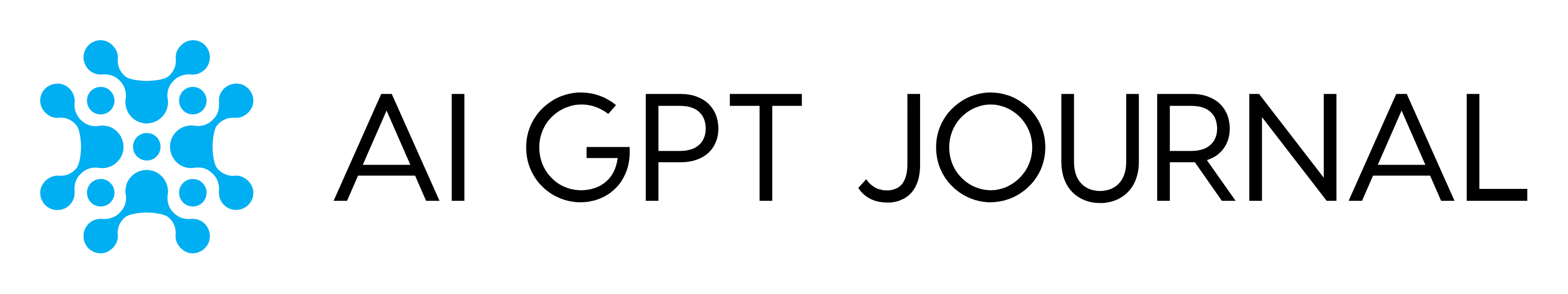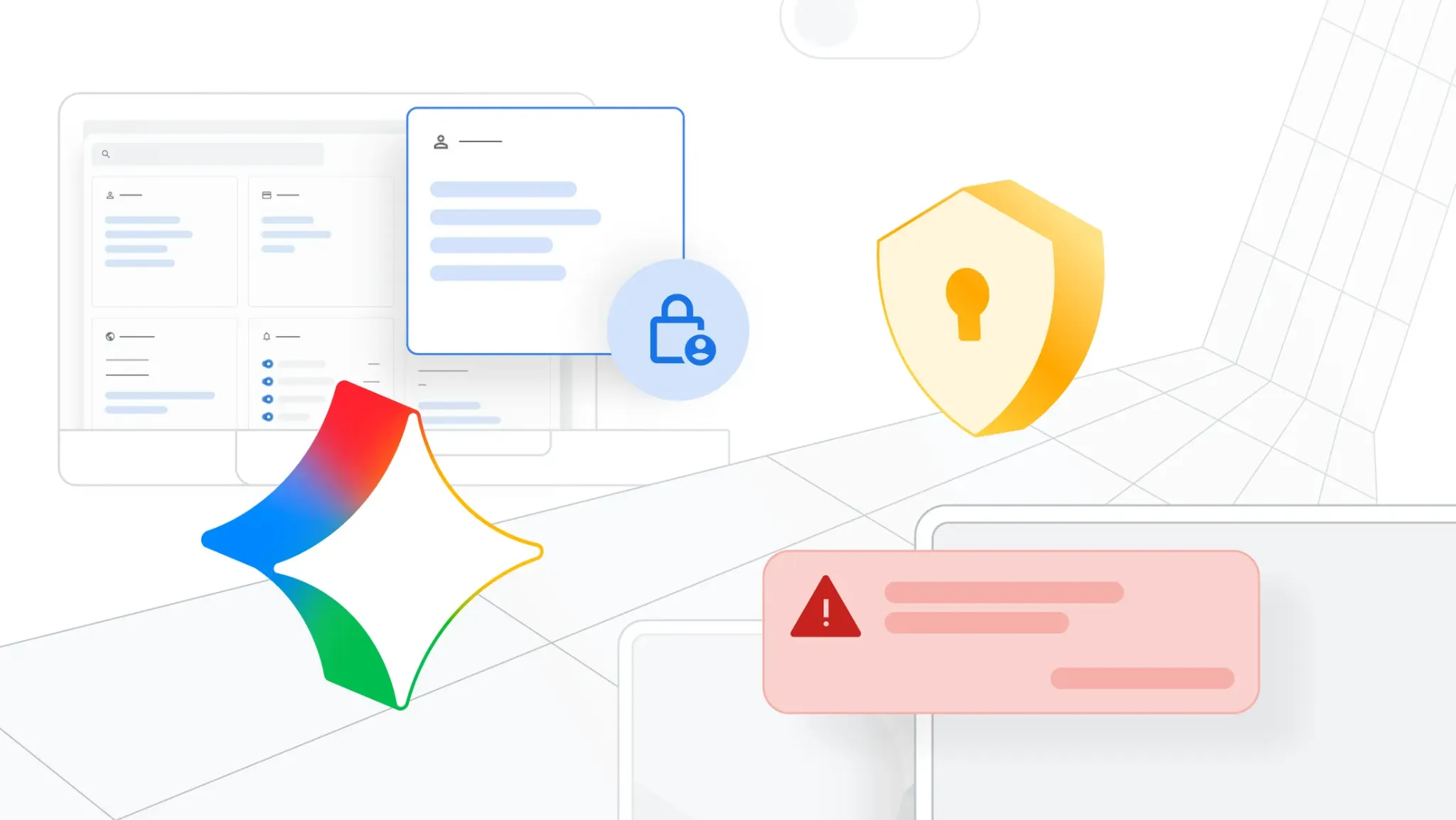Key takeaways
- Claude Haiku 4.5 aims for speed and low cost, with pricing around $1 per million input tokens and $5 per million output tokens for API use.
- Anthropic says extended thinking is off by default but can be turned on for tougher tasks; it may reduce prompt-cache efficiency and add latency, so use it only when needed.
- A public system card explains safety testing and how the model behaves, useful for teams that need due-diligence docs.
- Reporting cites about one-third the cost of Sonnet 4 while matching or beating it on some tasks, including coding.
- Available to try in Claude.ai for regular users, with no subscription required to start, according to independent coverage.
What is Claude Haiku 4.5?
We view Claude Haiku 4.5 as Anthropic’s quick, small model for everyday work: drafting, editing, summarizing, light spreadsheet cleanup, and helpful code suggestions. Its appeal is simple—fast replies and lower costs for frequent tasks—while still handling a wide range of jobs that many people do daily.1
Why repeat “Claude Haiku 4.5” up front
If you’re comparing tools, seeing Claude Haiku 4.5 clearly and often helps you connect each point—speed, price, when to use extended thinking—to the model you’re evaluating.
Pricing in plain English
If you build tools or run automations, pricing is straightforward: roughly $1 per million input tokens and $5 per million output tokens on the API (with separate rates for prompt caching).2
What that means practically: you can run many short, text-heavy tasks (draft emails, summarize pages, structure notes) without a large bill, especially if you keep outputs concise and reuse context sensibly.
Speed vs. depth: when to turn on extended thinking
By default, Claude Haiku 4.5 answers quickly. When a job needs extra care—multi-step instructions, careful number checks, or a tricky script—ask it to “take a slower pass and show the steps.” That enables extended thinking, which often improves quality on complex work. The trade-off: slightly slower responses and reduced cache efficiency, so reserve it for the harder cases, not every prompt.3
How good is it compared to larger models?
Independent reporting describes Claude Haiku 4.5 as about one-third the cost of Sonnet 4 while matching or surpassing it on some tasks, including coding. For you, that means everyday tasks—editing, summarizing, short analyses, simple scripts—are a natural fit for Claude Haiku 4.5. For deep research, long multi-file refactors, or complex agent workflows, consider stepping up to a larger model when you truly need the extra depth.
Safety and reliability you can cite
Anthropic publishes a system card for Claude Haiku 4.5 that covers evaluations, risk areas, and methodology. If you work in a space that requires lightweight review (finance, healthcare, education, public sector), this document helps you explain what the model does well, where to set boundaries, and how to monitor outcomes.4
Where Claude Haiku 4.5 fits into your day
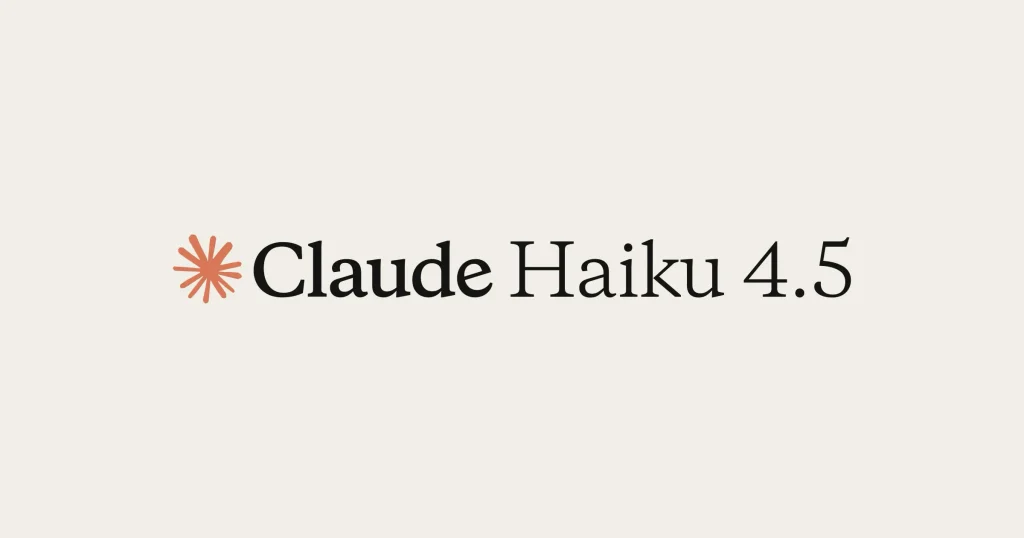
Writing and editing
- Turn messy notes into a tidy one-pager.
- Rewrite for clarity at a specific reading level.
- Convert long text into a brief with headings and bullet points.
Summaries you can scan
- Ask for key facts with dates and numbers called out.
- Request a “so-what” line at the end to make decisions faster.
Tables and light data work
- Standardize dates, fix headers, flag missing IDs.
- Output as CSV or Markdown so you can paste it right in.
Code tasks for non-developers
- Explain what a snippet does in plain language.
- Suggest small fixes or a safer version with comments.
- Draft short scripts to rename files or clean a CSV—then review before running.
Quick start: prompts that work well
Short summary
“Summarize in 6–8 bullets. Keep all dates and dollar amounts. End with one line: ‘Why this matters.’”
Rewrite for clarity
“Rewrite at a 9th-grade reading level. Short paragraphs. Keep the meaning and key numbers.”
Policy check
“From this text, list promises, dates, and prices in a table with the line number.”
Spreadsheet cleanup
“Here’s a CSV. Standardize dates to YYYY-MM-DD, trim spaces, and flag rows with missing Customer_ID.”
Careful pass
“Take a slower pass, show your steps, and explain any trade-offs you considered.”
Trying it for free
If you just want to see how it feels, use Claude.ai. Coverage indicates Claude Haiku 4.5 is available to try without a subscription, which makes quick pilots easy before your team invests in API work.5
Bottom line
Claude Haiku 4.5 is built for the work most people do every day: quick drafts, clean summaries, small code tasks, and tidy tables. Keep responses short, turn on extended thinking only when accuracy needs the extra time, and use the system card when someone asks, “Is this safe to use here?” With clear pricing and broad availability, it’s a practical starting point for everyday AI help.1,2,3,4,5
Citations
- Nayak, Malathi, and Jeffrey Dastin. “US tech startup Anthropic unveils cheaper model to widen AI’s appeal.” Reuters, 15 Oct. 2025.
- Anthropic. “Pricing.” Claude Docs, 2025.
- Anthropic. “What’s new in Claude 4.5.” Claude Docs, 2025.
- Anthropic. “Claude Haiku 4.5 System Card.” Anthropic, Oct. 2025.
- Piltz, Ryan. “Claude Haiku 4.5 just launched — faster than Sonnet, free for everyone.” Tom’s Guide, 16 Oct. 2025.